What Is ‘Your Profile Health Score’?
Your profile health score tells you how much of your iSeekplant profile is completed. The more you fill out, the higher the score and better your chances are to appear high in our search results.
Here's a step-by-step checklist for your profile health score.
- Login to your iSeekplant profile
- Once you are logged in, you can see on the left side of your page the profile health score
2a. On mobile you go to the 3 horizontal lines on the left of the page and scroll down to just below your name.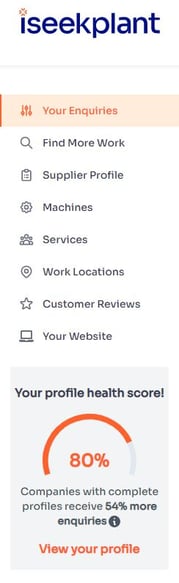
- If the score is at 80%, this means you've filled out everything in your profile like the company description, uploading machines, services and photos and adding work locations.
- The remaining 20% you can fill by getting customer reviews on your profile. The more review you get, the higher your profile health score will be.
The simple takeaway is, filling out your profile completely gives you a better chance of appearing in front of new potential customers. Making your profile look professional and looked after, shows searchers you're ready to do business!