What Is The ‘What's New' Section?
You can stay up-to-date with all of iseekplant's new features by clicking on the 'What's New' section in your profile.
Here's a step-by-step of how to find the 'What's New' section:
- Login to your iseekplant profile.
- Next to your name, you'll see a little bell icon. Click on this and you can see the newest info, features and updates from iseekplant.
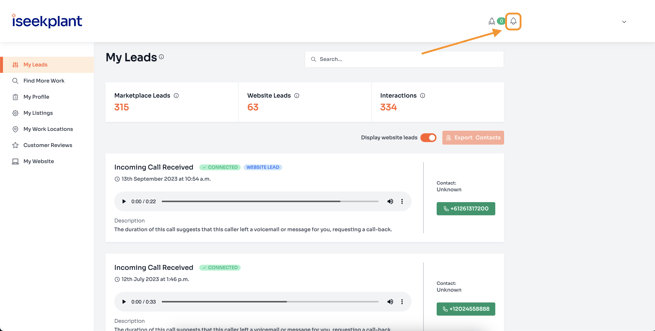
- Click on the little bell and a new section will pop up.
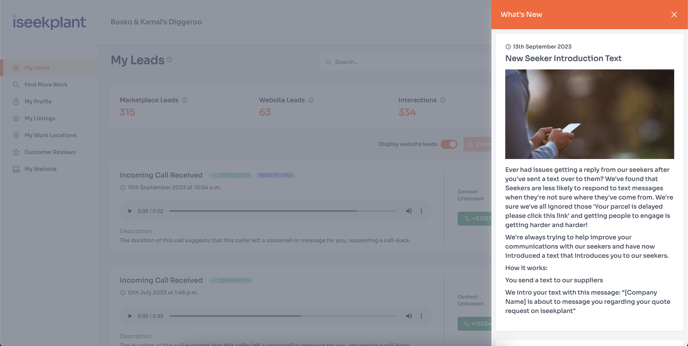
- This is where you can see all the latest updates and features for your iseekplant profile!