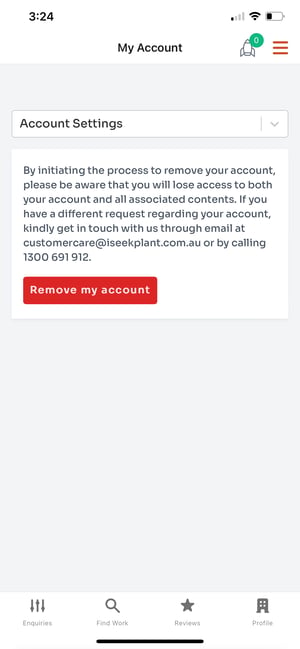What Is ‘My Profile’ and 'My Account'?
In the ‘My Profile’ or 'My Account' tab, you can change your personal details, update your password and adjust notification settings.
To clarify, 'My Profile' is found on the Desktop Spplication of our supplier system. 'My Account' is found on the Mobile Application of our supplier system.
Here's a step-by-step of how to get there:
1. Login to your iseekplant profile
2. Desktop: Click on the downward arrow next to your name in the right top corner. Then select "My Profile"
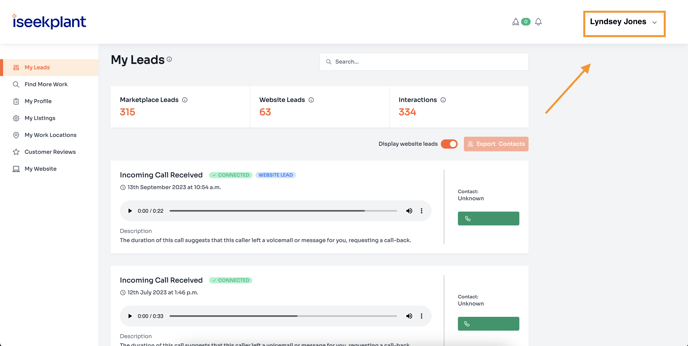
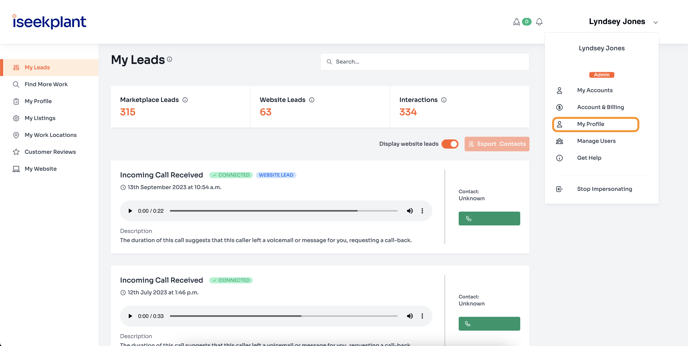
2. Mobile: go to the 3 horizontal lines on the left of the page and scroll down to your name, then you click on the downward arrow and click on the "My Account" tab.
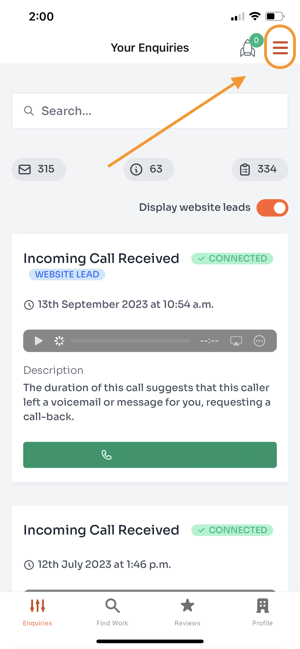
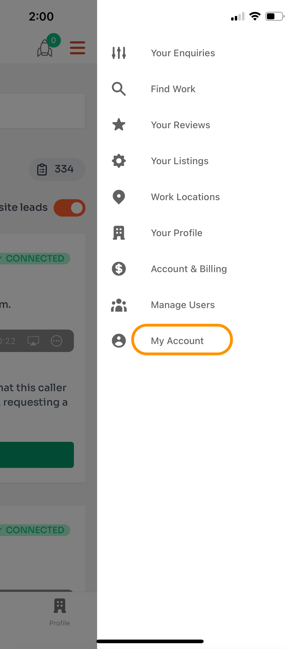
3. The first tab you see is Details - this is where you can update your name, email address and phone number. Make sure you click on “Save Changes” once you finish your adjustments.
Desktop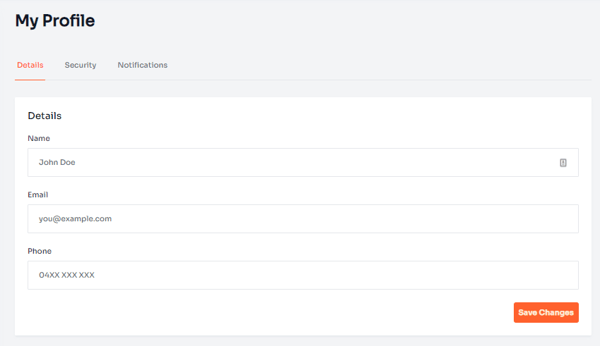
Mobile
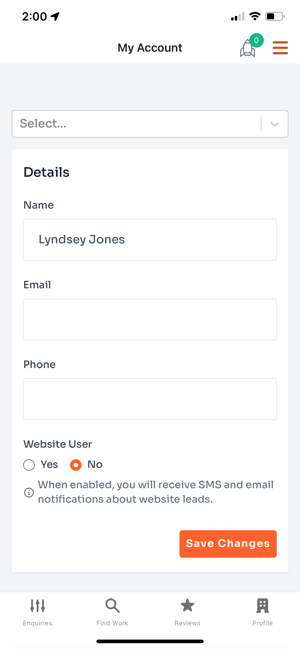
4. The second tab is Security - this is where you can change your password, again don’t forget to click “Save Changes” once you are done.
Desktop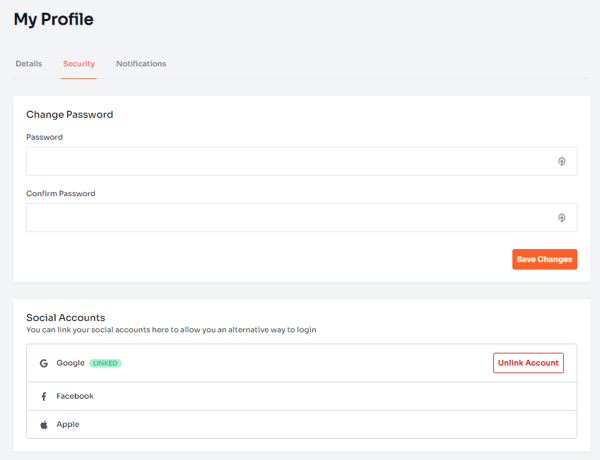
Mobile
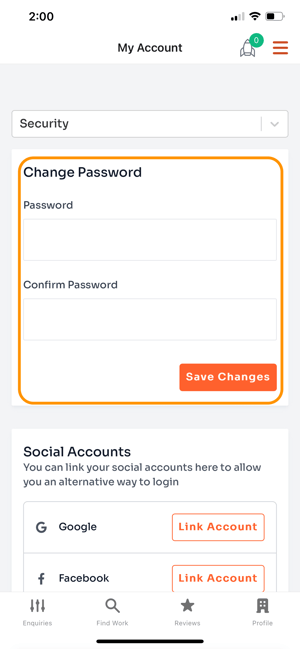
5. The third tab is Notifications - This is where you can adjust your notifications settings for incoming job leads. We highly recommend keeping both the SMS and email notifications ticked so you don't miss any leads!
Desktop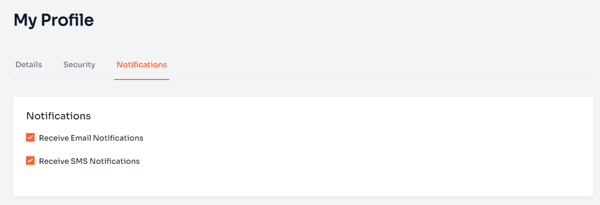
Mobile
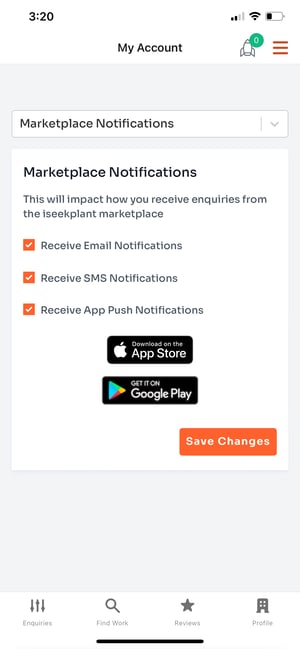
6. The fourth tab is Account Settings - This is where you can request the removal of your account. If you are a free listing this will happen within 3 business days. If you are paid member we will be in contact with you within 3 business days.
Mobile