How To Use ‘Find More Work’
'Find More Work' lets you actively search for job leads near you in just a few clicks.
Our 'Find More Work' tool is an invaluable resource for networking across the construction industry. Ranging from current enquiries that are still needing to be filled, to historic project leads and tenders, our premium members have the ability to request information for work across Australia, regardless of their current fleet listing.
- To use the ‘Find More Work’ feature on your profile, firstly ensure you are logged in.
- Navigate the left-hand menu and select the ‘Find More Work’ tab.
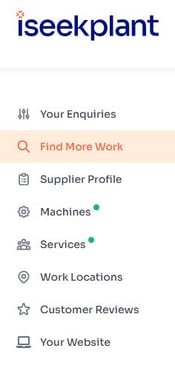
- Click on the first dropbox under Location/State to filter enquiries on a KM basis.
- In the ‘Category’ dropbox, type in the machine type you want enquiries to be filtered by.
- In the Subcategory dropbox, select the option that fits your machine type.
This will now filter all displayed enquiries by the options you have selected - keep in mind, you don’t need to filter down to the subcategories, as sometimes you may be able to complete a job with a similar machine!
If you are interested in an enquiry, select ‘Contract Details’ then ‘I want to price’. This will send an alert to our Customer Success Team, who manually assign the enquiry to your profile. This is a manual process due to the ability to access historic jobs, with our team double-checking the job hasn’t been marked as closed or isn’t a historic residential job! This generally takes a few hours to be processed, so if you see a noteworthy job, contact your account manager or Customer Success Team representative to quickly grab the details over the phone.