How To Use Boost Credits
Boost Credits allow you to boost a machine or service in your profile to the top of our search results for 7 days.
You'll see in your iSeekplant profile a little green rocket in the top right-hand corner - this is where your Boost Credits live.
You can apply a Boost Credit to any machine or service in your profile to send it to the top of our search results for that category and location. Learn more about what Boost Credits are here.
Here's a step-by-step on how to apply a Boost Credit:
- Login to your profile
- Once you are in, you can see a little rocket on the left side of your name.
2a. If you are on mobile you will have to click on the three horizontal lines on the left and scroll down to your Machines & Services.
- The number you see in the green circle is how many Boost Credits you have available.
- You can click on the rocket and click on 'Boost' and it will direct you to your Machines and Services section.
- In the Machine or Services section, you see the little green rocket next to your machines.
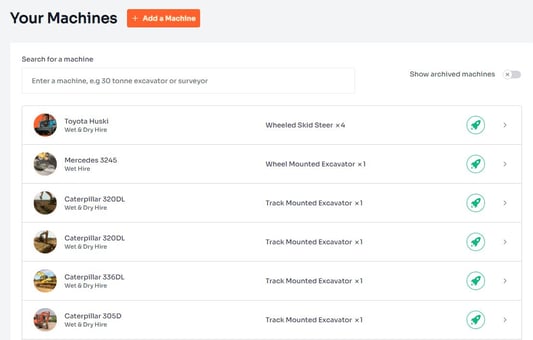
- Choose which machine or service you would like to boost (You can only use 1 boost on one machine type) and click on the green rocket. It will come up with a pop-up and you click “Boost Now”.
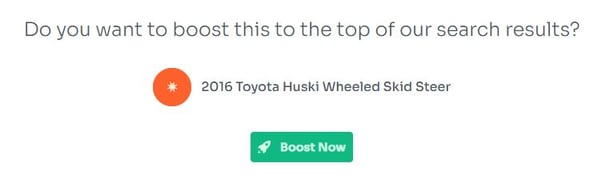
- Then once it’s boosted you can see the little rocket attached to the machine or service. This boost lasts for 7 days. Searchers will see your machine/service at the top of the search results with a little 'Available Today' tag.
