How To Log In And Reset Your Password
You can easily reset your password using the steps below!
1. Login to your iseekplant profile
1.a If you forgot your password, click on the “Forgot your password?” button and reset your password there.
2. Desktop: Click on the down arrow next to your name in the right top corner and click on “My Profile”
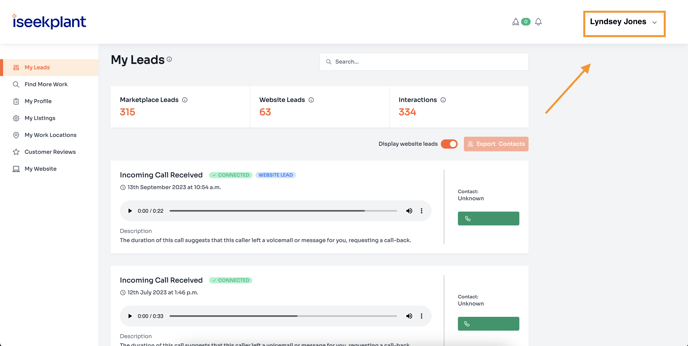
2. Mobile: Go to the 3 horizontal lines on the left of the page and scroll down to your name, then click on the downward arrow and click on "My Account".
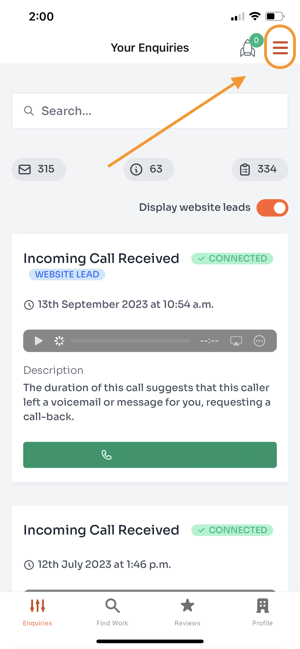
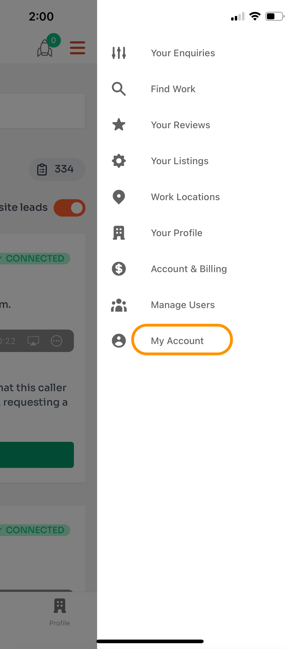
3. Desktop: Click on the second tab “Security”
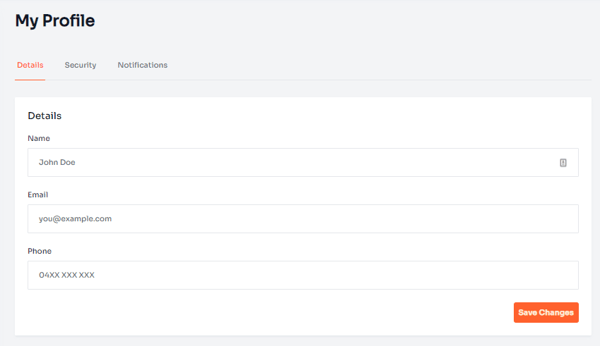
3. Mobile: Click the Drop Down section and click on "Security"
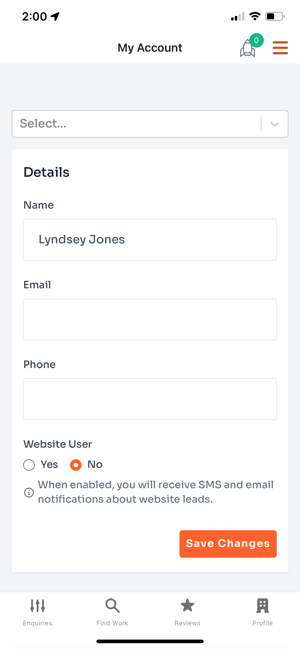
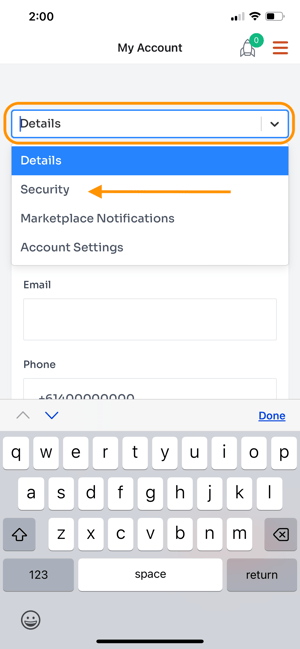
4. Use the "Change Password" section to choose a new password
Desktop:
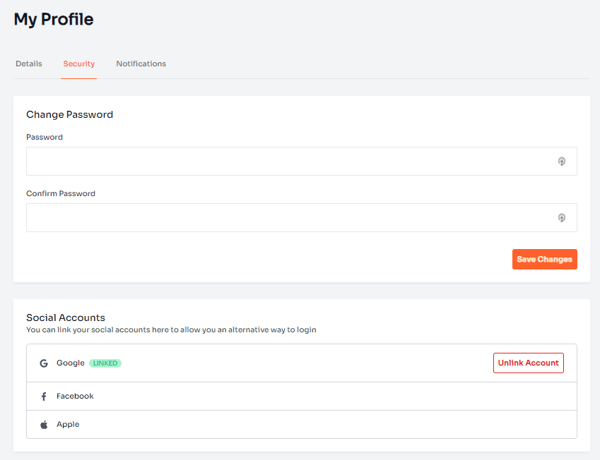
Mobile:
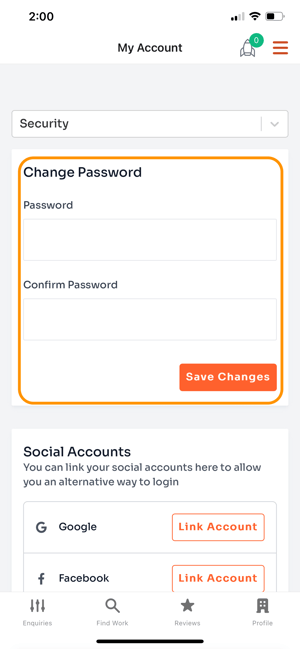
5. Make sure you click "Save Changes" once you have updated your password.