How To Fill Out Your Company Profile
Here's how to make changes in your profile to keep your listing up-to-date!
For premium iSeekplant members, our in house Customer Success Team will help you complete your profile during the initial onboarding process, however, feel free to log in and update your profile to ensure the information provided is in line with your current business services.
In order to access the Company Profile tab:
- Login to your iSeekplant profile.
- Navigate through the left-hand menu until you locate the ‘Company Profile’ tab.
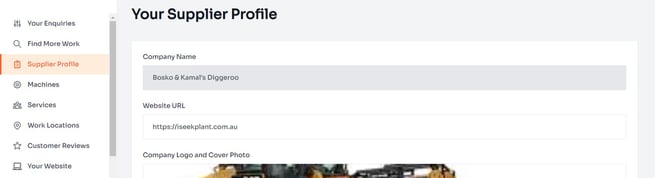
- Once you are in the ‘Company Profile’ tab, you’ll be able to add in, update or remove business information including your company description and services, company logo and banner image.
In order to keep your profile optimised, it is good practice to have your company description above 150 words. This not only gives those reading your profile a better understanding of your capabilities, but it also feeds more information to Google around your brand, which will help general online presence.
It is important to remember to save any changes you make in this section, otherwise, your changes will not be updated. To save, click on the orange ‘save’ button in the bottom right-hand corner.