How To Add Listings
Adding and updating your machines and services in your iseekplant profile is easy!
Here's a step-by-step to add machines or services to your profile:
1. Login to your iseekplant account
2. Desktop: On the left-hand side menu, locate "My Listings".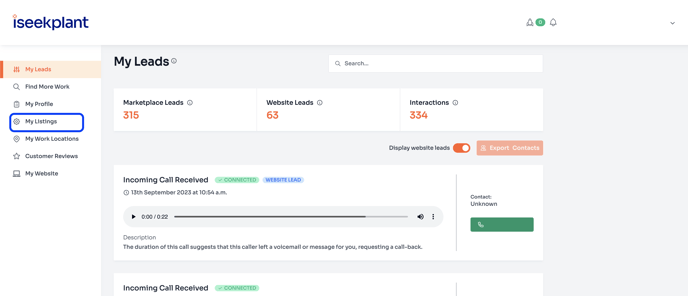
2. Mobile: Click on the three horizontal lines in the top right corner, then select "Your Listings" from the menu
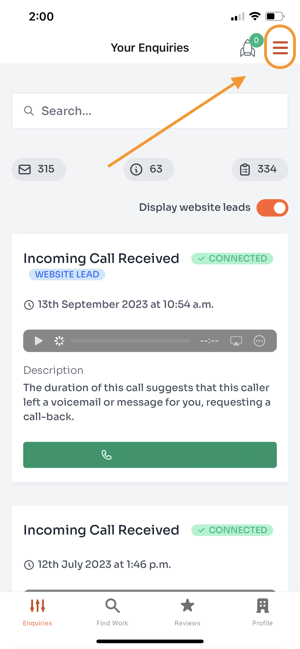
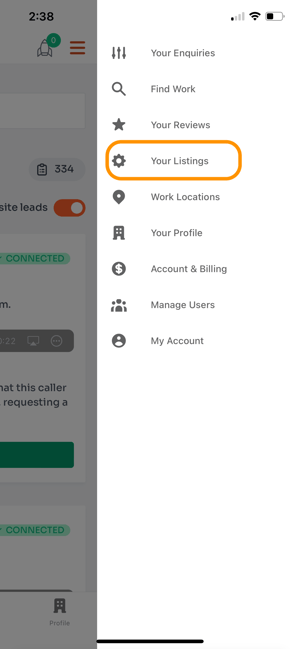
3. Click on ‘Add a Machine or Service’.
Desktop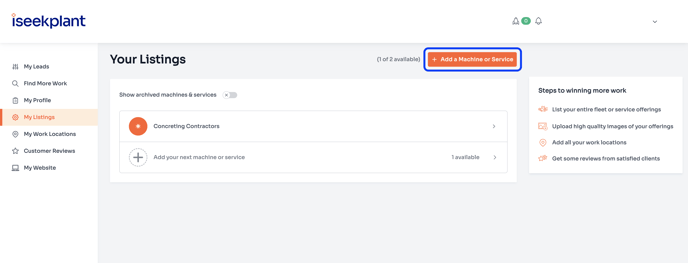
Mobile
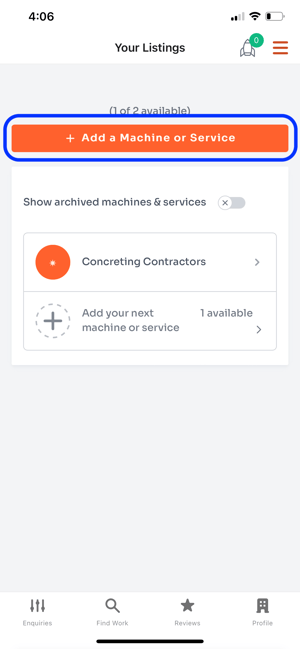
4. Type in the machinery/service type and choose from the drop-down menu.
Desktop
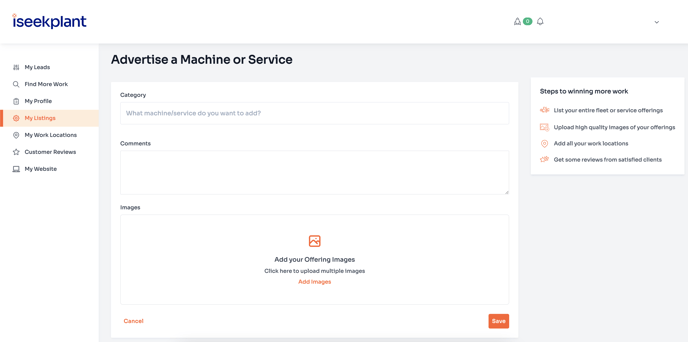
Mobile
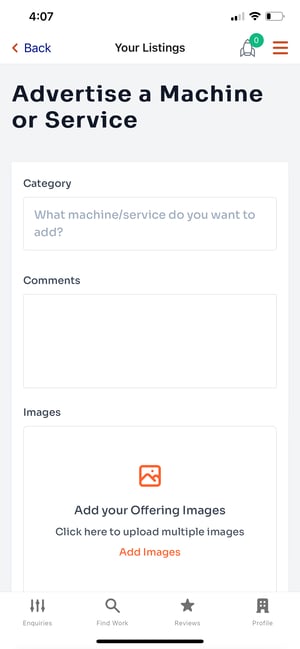
5. Fill in any additional information you deem necessary, like the subcategory, machinery make and model, manufacturing year, quantity and the hire options available for the machine.
6. Upload an image of your machine/service! In order to do this, click ‘add images’ and either drag & drop your image into the ‘Upload your images’ section, or browse your computer.
7. Click on ‘Save’ in the bottom right-hand corner to update your listings - keep in mind, if you exit before saving your progress will not automatically save!