By listening back to your platform phone recordings, you can check for quality assurance, quote agreements and more!
When you login to your iSeekplant profile, you can find your phone calls under the enquiries section. You are able to listen back to your recorded calls there, but only if you are an admin user on your profile. The recording can be helpful for quality assurance checking but also to check what was discussed on the phone calls, i.e a quote or agreement that was made.
Here's a step-by-step on how to find your recorded phone calls:
- To find your phone calls on your profile, firstly ensure you are logged in.
- Navigate the left-hand menu and select the ‘Your Enquiries’ tab.
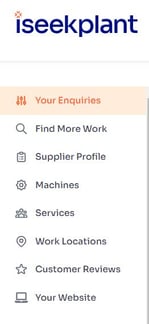
- Here you can see your total message and phone enquiries.
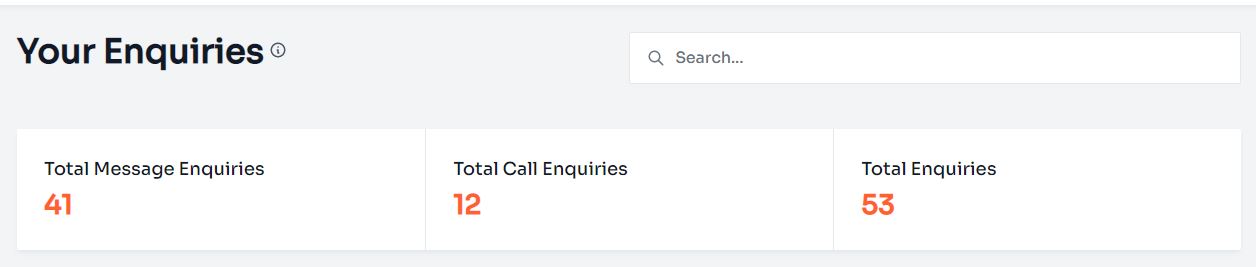
- Scroll down to find your inbound and outbound phone calls. See the example below:
- Here you can listen back to the phone call if you are an Admin User. You can also call them back by clicking on the number on the right.
